With Capture One, you have the unique option of moving your image folders including all necessary information to other computers.
If you only want to move a single file to another computer, you have a simpler possibility which is to use Capture One’s .EIP file format. The .EIP file format packs your original RAW file with all necessary settings files including LCC files and custom ICC profiles into one file.
The .EIP file format doesn’t change your RAW files; it simply uses standardized zipping technology to pack all needed components into one file:
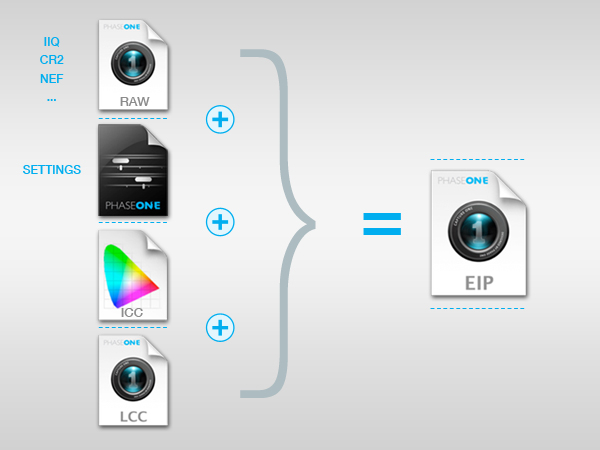
The possibility of moving just a few selected images including all necessary components to another computer can be a great advantage in your workflow. Many photographers use laptops for shooting tethered with their camera and they often do a few adjustments upfront directly at the laptop. When they have selected the images they want to continue working with, they move them to a desktop computer with a high quality monitor.
Even though Capture One can use the .EIP format directly during import or capture, I always keep my files in the manufacturer’s RAW format until I need to move them. Then I just pack the images into the .EIP file format.
From the file menu, you can select the “Pack as EIP” to pack your RAW file including all necessary settings files into one single .EIP file.
After moving the .EIP file to another computer, you can simply use Capture One and browse to the location of the .EIP file. Capture One will display it with the identical settings as on the laptop where it was originally generated. You can keep the image file in the .EIP format or, if you want to see the original file format of the camera, you can simply unpack the .EIP file with Capture One. During the unpacking, all the needed components are installed correctly in Capture One.

The Image Quality Professor
The digital pioneer, Niels V. Knudsen, is Phase One’s Image Quality Professor and founder of the IQP blog. Moreover, he is responsible for breakthrough advancements in image quality both in Phase One’s medium format camera systems and in Capture One Pro.

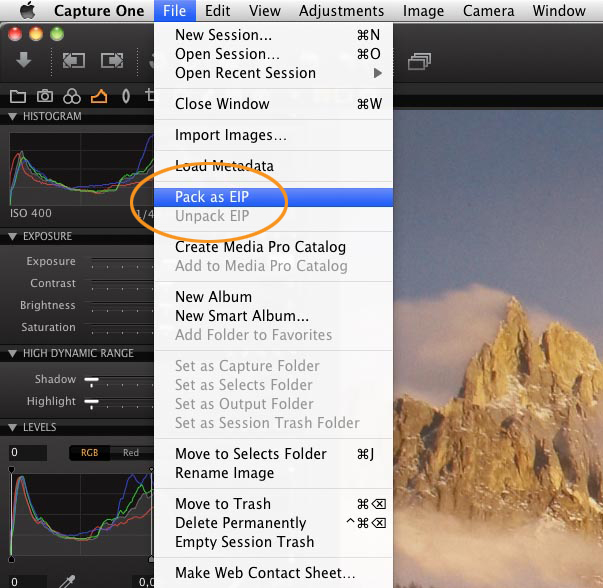

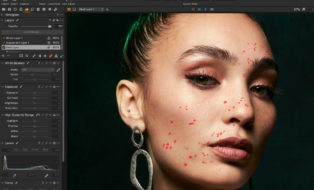

Use Capture One with a Phase One camera and you will never have XMP created anyhow in the process. Even with a Canon, there will be no XMP if you only use C1. Why using anything else than C1 in your process?
Because only having one tool in your toolbox makes you vulnerable and limited.
It also appears that the EIP file is C1 specific. Many of my clients want the ability to do other adjustments, beyond what I might provide them with as a base adjustment. By creating a DNG, they can open the file in PhotoShop, the industry standard software, and have access to all of my adjustments leaving them free to create the final image for publication as they see fit.
It seems as if EIC Files will require my clients to all by Capture one, and its subsequent updates. Adobe (the premier image editing software in the world) has committed to supporting DNG from here on. EIC, may or may not remain supported.
Capture One needs to learn to play with DNG in a fully integrated system with Photoshop and other external applications. It is becoming a very important player in the industry. It is already a dealbreaker for some photographers and retouchers.
An island unto one’s self is great…until you have an unusually high tide.
Hi! I have a question! I’m selecting multiple EIP files to unpack and they are not unpacking…only the first one in the group that I’ve selected is being unpacked. Can you help? Thanks.
Nevermind. Figured it out. It was the multiple edit button not selected. Thanks again.
Does anyone know if packing as EIP holds the meta data. Ie is the data readable outside of Capture one? say in bridge or an asset management system
Hi Simon,
An EIP file holds the metadata of an image but unfortunately an EIP file cannot be read by Adobe Bridge or the most commen asset management systems.
All the best,
Niels
Thanks Niels, so id the Meta data only readable within Capture One?
Hi Simon,
Yes, currently that is the case.
All the best,
Niels
Thanks Again.
The problem we are having is this. We want to put full shoots up onto our asset management system. we would like to meta tag the data first.
Ideally we want remote users to be download the file only and not have to download the whole session to get colour styles etc. The idea was to pack as EIP to get around that.
Our system wont read XMP sidecars and parse them to the RAW.
Any ideas as to getting both colour styles and meta into the same (stand alone file)
I find that packing during import (either from card or tethered) is extremely slow. It becomes more efficient to only pack as EIPs the files that are selected and will be used in port-production.
It would be even better in my opinion if Phase One used an already established open source raw file with an integrated ‘xmp’ file such as Adobe’s DNG. In photography, things change so quickly and I’m worried in ten years time we might not be able to open our EIP files as they are a proprietary Phase One file as far as I know.
Thanks for your blog entry.
It would be much better for Phase One users if Phase One packed raw files as Adobe’s open source DNG file format (also no sidecar xmp file same as EIPs) instead of this current method. As far as I know, EIP is a proprietary Phase One file format. In ten years time, who knows if we’ll be able to open our raw files.
I can’t find the “pack as EIP” setting in CO Pro 7 am I missing something?
Hi Sean,
It doesn’t appear if you try right-clicking on a thumbnail? It should be turning up if you do so!
All the best,
Niels
If I pack and eip, and then change color or other settings, does it automatically save the changed settings? Or should I unpack, then re pack?
No need to repack!
Hi, I have two files named .eip, but Capture Pro9 can’t find it so I can’t open it. Using the “open…” button or searching it on the left panel displaying my folders. Is there any other way to open such files?
I’m having the same issue! I have multiple .eip files that CaptureOne does not recognize whatsoever. I’m on version 9.1.1.
What is the workflow for adjusting in Capture One first – then moving the rawfile (including adjustments) to photoshop to do retouching – which I don’t want to do in CO – Or does no-one do this ???
Photoshop would not recognise adjustments made in Capture One, if you are opening the RAW file in Photoshop.
Best case would be to work on a 16-Bit Tif.
David
To all those thinking Capture One should be using DNG rather than EIP, I have to ask why and how do you expect this to work?
The point of EIP is that it stores image settings, color profiles, mask, notes, LUT and other manipulations along with the RAW image file. If Capture One were to store these settings within a DNG file, how would Adobe Lightroom or Photoshop make sense of these settings?
Capture One is not Lightroom and Lightroom not Capture One. Why would one editor be compatible with another?
Use EIP to send C1 edits to other C1 users. If they are using Lightroom or Photoshop then send them a TIFF file with your edits baked in. This is of course what you would have to do if you were an Adobe user sending work to non-Adobe users.
Any way to get thumbnail preview in w10?
Thank you
Can you unpack EIP files in an older capture one version?
Probably a stupid one: why can’t a DNG be converted into an EIP?
My COP12 is set to convert into EIP when importing .
When importing files from a DJI drone, they stay in DNG, and I can’t convert them “manually” with a right click.
Any insight?
Thanks