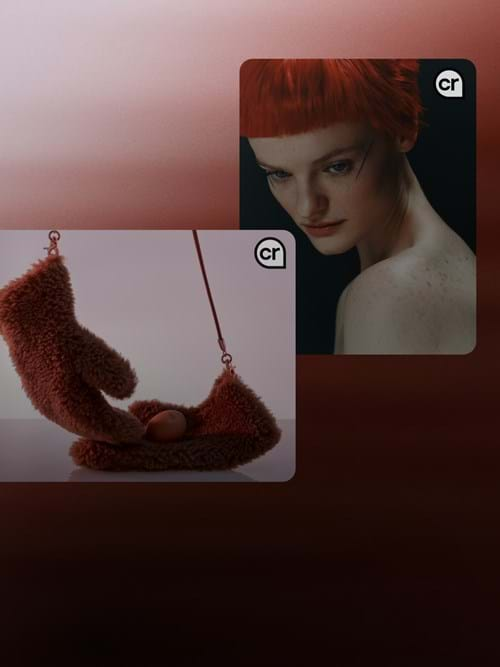Lumix Support is here.
Plus, even smarter masking
Day 0 support for Panasonic’s new LUMIX S1RII camera, plus People Masking is now on mobile—giving you even more control when editing on the go.
Take our pro power on the move and create complex masks with just a tap.
Plus, we’ve got file and tethering support for Leica SL3-S and Sony a1 II.

Just a few months after our recent release, we're rolling out exciting new updates—consider it our cherry on top. You’re getting Faster Export Speed and Assisted Features, Loupes for Keystone Handles, Eye Masking, Background Expansion, Camera Support, Preset Sharing, news to Live for Studio, and the ability to copy original files in your Export Recipes.
This significant improvement to our Assisted Masking tool is perfect for portrait, fashion, headshot, or wedding photography. It allows you to create precise masking across batches of images and can be incorporated into a Style with other adjustments.
With a single click, you can instantly match the style or edits of a reference image. Whether from a previous project, a film still, or a mood board, it automatically transfers the look to your current photo(s), giving you a strong starting point for editing and color grading.
We might be late to the party with Levels and Curves, but it's time to get in the right imaging mood with flexible and precise tonal control.
With import and export to external storage, you no longer have to fill up your device with thousands of photos.
Destination Selection is now available, so you can easily choose where your photos are saved from your phone and organize your workflow seamlessly wherever you are.
Get going with Faster Preview Generation and easily switch crop orientation. Plus, experience better tethering for Sony with Zoom, Pan, and Focus options during Live View.

May 2024 - Much faster AI
We’ve been working hard to make the Pro experience smoother and speedier. You’ll get new and improved AI tools, up to 18x faster Assisted Masking, enhanced tethering, and general performance updates.

In our newest update, you can now include Luma Range in a Style, allowing you to make adjustments to only the brightest highlights automatically. For AI Masks, we've added support for copying subject and background masks to other images and automatically recalculating them.
If you're a fan of maximizing pixel count, you'll be happy to know that we now support the high-res pixel shift mode of the Nikon Z f by reading the NEFX format natively – also available on mobile. And, of course, we’ve got important bug fixes to improve your general experience.

We’ve now got support for the new Sony A7CR and A7C II cameras plus one of the community’s most requested features: Save to Card. Save to Card lets you shoot worry-free right into the desktop or mobile app, meaning photos taken while tethered are automatically saved to both Capture One and a memory card simultaneously. Combine Save to Card with ReTether, which lets you unplug your tethering cable, shoot, and plug in again to automatically transfer all your shots to Capture One, and you’ll never lose a photo again. Only available for Nikon and Canon cameras.

October 2023
Flawless Assisted Masking
Save time and create precise, complex masks in seconds with a click for quicker, detailed edits. Or let Capture One automatically identify your photo's subject and background, easily auto masking for you to create stunning results.
Get more freedom to move and create with ReTether. Unplug your tethering cable, shoot, plug in again, and all your shots will be automatically transferred into Capture One the moment you plug your camera back in – even with your pre-set adjustments and naming.
No need to readjust your tethering setup because you’ll never lose any shots. Available for Canon and Nikon cameras.